As dance teachers worldwide are facing the COVID-19 pandemic, many of us are looking at ways of teaching dance online. This is something that may come naturally to some of the younger teachers, but most of us are in a whole new world, and it is posing somewhat of a challenge.
It is each teachers decision on what or how they are going to handle this crisis. Some are forging on ahead with online classes for their pupils, or even online classes for the worldwide public, and others like us are trying to keep our pupils motivated and practicing by sending them homework each week.
No matter what you decide to do, the important thing is to stay connected to your students and keep them enthusiastic about their dancing. Thanks to the world wide web this is entirely possible, no matter what platform you choose to do this from.
Platforms For Teaching Dance Online
 Over the last week I have been looking into various platforms to enable teaching dance online and these are some of the best ones that I have come across.
Over the last week I have been looking into various platforms to enable teaching dance online and these are some of the best ones that I have come across.
ZOOM
Zoom seems to be the most popular method with most of the teachers at the moment. I think this is because it offers the best options when it comes to live streaming your dance classes.
Personally I find it cumbersome, and it is maybe due to the fact that I don’t own a laptop. The office where my desktop is standing has no space to even swing a cat, and on my IPad you have to stay in a small contained area so that your students can see you at all times.
Zoom works well if you want to teach a stretch class or Pilates as you don’t have to move around too much.
It also only works well if all your students have a good WiFi connection otherwise things are slowed down considerably.
With the free version you can host meetings or classes of no longer than 40 minutes.
Check out the Zoom Basics for Teaching Ballet Online article from The Ballet Source to get all the technical teaching dance online pieces in place first. Then, you can begin to schedule and prepare for teaching your classes live or prerecording using some of the best practices shared.
BAND
This is the one that we are using at present. What I love about Band is that you can organize your classes into different bands and invite all the students into the particular band that is their class. It then works almost like FaceBook as you can post video’s of what you want your students to work on, and they can post video’s back on the group so that they can be corrected, or if they are shy straight back to you via WhatsApp.
BAND is also super easy to use.

There is a live streaming feature, but one of our teachers tried it and wasn’t very successful with it. Zoom may be the better option in this regard.
I find this app is great as you can control who you invite to the group, and you have full control of what gets posted. Unlike WhatsApp, if people come into the group at a later date, they will be able to view everything posted on the group so far. This I feel will make an excellent resource for students to refer back to even once we go back to normal lessons.
BAND is an Android and iOS app where you can not only Group chat, but you have timelines to post to, albums to create, the ability to share photos from a particular event or get together, calendars to mark important days or meet ups, share files with whole group and have polls when you want to decide something and have your opinion heard.
It is an app which is great for every type of group. Whether you are a study group where you want to share notes, a music band who wants to decide on the songs you will be playing for the next concert, a football group who wants to decide on the next day of match or just a group of old friends who for some reason don’t want to use WhatsApp or Facebook and would like to have more privacy.
You can also access BAND from your computer. So even if you don’t have data plan from your operator, you can open band.us in office and see the latest happenings right from your desktop.
The app is simple to use and as soon as you have the app you can start a BAND, which is just a matter of giving a name to the group and you are done. After that you can use SMS, email or a link to invite other people to join the group. By default, the group made is Secret. You can choose if you want to approve members who put in requests to join. This is a great way to keep the bad apples at bay
Cons are there is limited storage space on the free version, and video’s over three minutes get taken down after 30 days. Also, BAND is not available on Windows phone platforms or on Windows.
Band is free to use but you can upgrade if you need more space.
Other applications that are similar to BAND that you may want to take a look at include Marco Polo – Stay In Touch, GroupMe, WeChat, and LINE.
 Whatsapp is still probably the most famous way right now to have group communications.
Whatsapp is still probably the most famous way right now to have group communications.
This platform is also a popular platform amongst dance teachers for getting video’s across for your students. The teacher simply creates groups for her dancers and sends them information. As the admin you can set if you want the admin only to post or allow the group to comment.
Here are some ideas of how WhatsApp can be used for teaching purposes:
- You can create lessons in the form of text, video and audio messages and send one lesson per day to your students.
- You can send your students assignments to complete.
- You can also send personalized feedback as well as daily tips.
The reason I chose not to use WhatsApp is that it is too easy to share the content, and I didn’t want to see myself on video being distributed all over the entire net. I also think that people are getting tired of being on groups that continually interrupt them with notifications (which can also be managed).
WhatsApp groups lack features for more meaningful tasks. While it is easy to do meaningless banter there, but if you are a professional or even a semi-professional group then you will feel it difficult to actually synchronize with your group on any task. That is where BAND above can fix those holes.
Facebook is another popular option and you can also create private pages and content for your pupils. With this method it is also best to take video’s and download them into the relevant FaceBook page.
You can also do live classes via live stream on FaceBook which would probably work much the same way as ZOOM.
Teachable
Teachable is another great option for teaching dance online in the form of courses which you develop and sell. I think that this platform is designed more for teachers who want to develop courses to sell online.
There is a free limited version and then the next cheapest option is $29 per month.
This is a very professional platform for getting your classes across to the public with space for pictures, video’s and modules and then anyone can purchase the course with Teachable taking a percentage of the profits, depending on the upgraded level you are on.
Teachable is one of the leading platforms in the online course creation world. You can use the platform to build video, audio, and text-based courses that help you to monetize what you know and build on-demand products that earn you money.
Other similar platforms to this include:
- hinkific
- Learnworlds
- Kajabi
- LearnDash
- Podia
- Ruzuku
- Academy of Mine
Tips For Teaching Dance Online With Either Video Or Live Streaming
 Create a Calm and Tidy Background
Create a Calm and Tidy Background
Remember to check what is in the background of the space you will be using to video. If you are just talking and not planning to do any demonstrating you could sit in your (neat) bedroom where it is quiet and you won’t be interrupted. Make sure your viewers can’t see your washing or untidy closet space in the background.
For the sake of keeping everything uncluttered and the focus on you, keep the background as clear as possible and close the door to any pets who may decide that they also need a ballet class today.
If you are demonstrating, make sure to move the furniture out of the way before you start. You could even try making a backdrop using a sheet or blanket to keep your viewers focused on what you are doing.
If you are videoing yourself, set your laptop or recording device up at a good height and step far enough away so that you can be seen from head to toe.
Try to demonstate a new step with your back to the camera as this makes it easier for pupils to copy you without having to think about what foot they are supposed to be using.
Lighting
Good lighting is often underestimated. Of course, most of us do not have professional lighting equipment at home to be able to establish the most picturesque of lighting situations, but many of us do have some degree of access to the natural light coming through our windows.
Try to put the back of the camera against a window so that natural light is on you with as few shadows as possible. This will make you look happier, brighter and more attractive to your students watching.
If using a light, set the light source right behind your camera and shine it towards the space you want to video.
Sound and Audio Settings
It is best of course to play your music through your device to a set of speakers. Test the volume and see if you can talk above the volume if need be and your pupils will hear you.
You could also capture your voice through a built in microphone on your computer or wireless headphones which will enable you to capture your voice with the best sound quality. Obviously most teachers will prefer using the built in microphone on their devices so that they don’t have headphones on while they are teaching.
If you are live streaming it is a good idea to mute your students while they listen to you teach. Because there is usually a slight delay in the connection, various voices trying to talk at once can be distracting and frustrating, especially for the younger classes. The older students can turn the audio on and off as need be, but otherwise you will need to mute and unmute them.
Please share any other tips you may have on teaching dance online below, as we are all scrambling for as much information we can get on this topic at the moment.
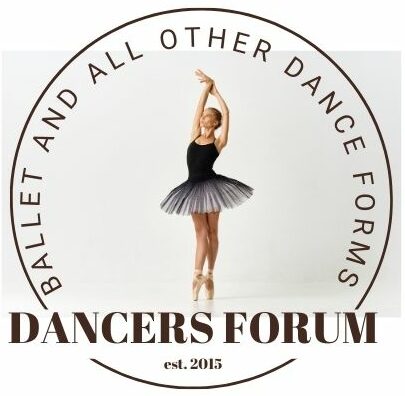

Definitely current technologies have enabled thinking we could only dream about 30 years ago. I’m a frequent user of WhatsApp and Zoom. I don’t know why, but Zoom video quality tends to be better than WhatsApp.
Teaching such thing as dancing online will require great illumination and better area omnidirectional microphone or one personal Bluetooth in order to communicate clear instructions while showing the ideal body positioning. I understand the disposition of an isolated area is one of the most important requirements.
Great post!
You have really simplified this for me and I must tell you that I like it. The fact that you can give this information and explain how to create dance lessons over some different online platforms. I would really love to teach dancing during this time when people are searching for how to dance online. It would be of great help to teach over WhatsApp and I might not need to stream since I can place a group video call and give my lessons that way. I will remember all your tips when I want to start teaching. Thank you.
Well! I agree with you that teaching dance online an be very strenuous especially when you have to restrict the pace at which one covers the work and we all know doing things slowly is harder.
You have shared some great apps and software that can make the teaching a lot easier and more fun for our students. Thank you so much for sharing this and thumbs up to you!
Thanks for taking the time to comment Angela. It is definitely harder to demonstrate everything more slowly, but at least when making a video you can pause and restart once you have had a rest when recording your lesson.
Hello Michel, the art of dancing isn’t something you just start doing without proper training and even if you are born with it as a gift, you need a teacher too.
These teaching apps you have mentioned here would be helpful but are they programmed to go by the user’s progress or do they have a fixed program and then leaving the user to catch up with it?
Hi Benson,
These apps show what the teacher puts out there for the students to practice. Teachable has a fixed program that can measure progress.